About DigiLocker
DigiLocker is a good platform and digital locker facility provided by the government.
- Digital Locker app is approved by Government of India.
- We can save all our required Document in one location online in digitally way. Example:
- Driving License
- Bike/ Car/ other vehicle RC Paper
- All type of Insurance
- Aadhaar Card
- School Marksheet of Any Board
- PAN CARD
- Much more..
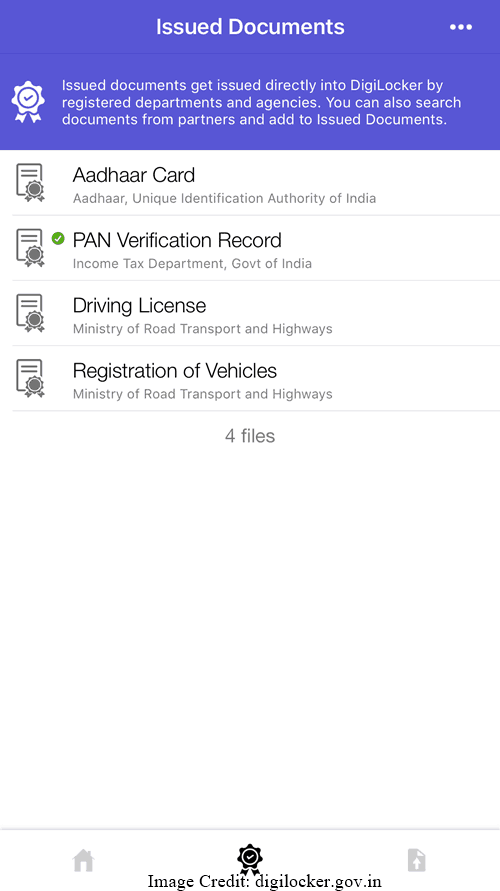
DigiLocker is digital locking service where anybody can access their document like- Driving License, Aadhaar card, RC, Marksheet, Policy and other required document digitally.
You can also upload document in DigiLocker App in jpg and other formats. This same process can be also done by digilocker website. Here data is stored in cloud so there is no need of carry hard copy every time.
What is DigiLocker?
DigiLocker, Cloud based digital locker (App) is Free for all users and its managed by Ministry of Electronics and Information Technology.
DigiLocker account is linked with aadhar card. A number of document can be downloaded in the app such as Aadhaar Card, PAN Card, RC, Mark-sheet etc.
How to install & setup DigiLocker app in mobile ?
You can use DigiLocker as a mobile App and through website. There are following step for this.
Step 1: Go to Play Store and download and digilocker app.
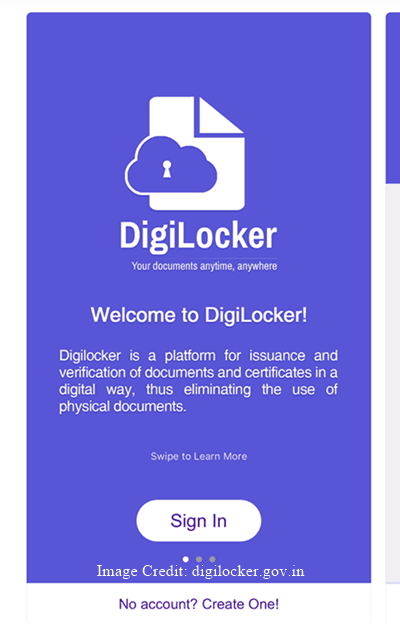
Step 2: Now Sign Up in app or if you already have Digilocker account then click on sign in option.
Step 3: To use and open Digilocker account, Aadhaar Card (Aadhaar number) is mandatory. You can activate your Digilocker account with your Aadhaar no.
Step 4: After login in Digilocker, Here you can see dialog box with a message for get eAadhaar click on that link.
Step 5: An OTP will be sent to your registered mobile no. which is linked with your Aadhaar card. Enter OTP in OTP box and click verify OPT button.
Step 6: After verify OTP you will be able to see “Issued document” page. You can see your eAadhaar card here.
What are the benefits of DigiLocker?
- A Person can access and download their document any time online.
- We can also upload manually any document.
- All type of physically document we can be kept in home and each time there is no need to carry hard copy.
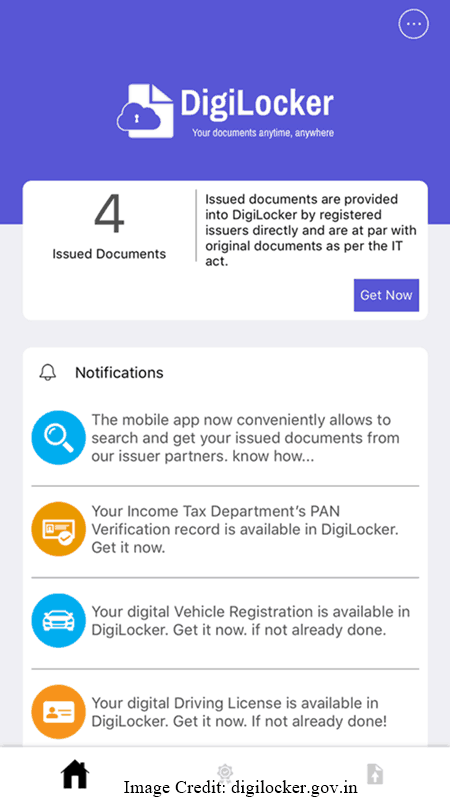
Is my Certificates and documents secure in DigiLocker?
DigiLocker is completely safe. The reason behind is that this is Government approved apps and has lot of security feature.
- This is ISO certified.
- Mobile OTP based Authentication signup.
- Document access by Aadhaar Authentication. For more details you can visit Digilocker site.
What type of Upload file support by Digilocker ?
We can upload following type file in Digilocker- PDF, JPEG, PNG
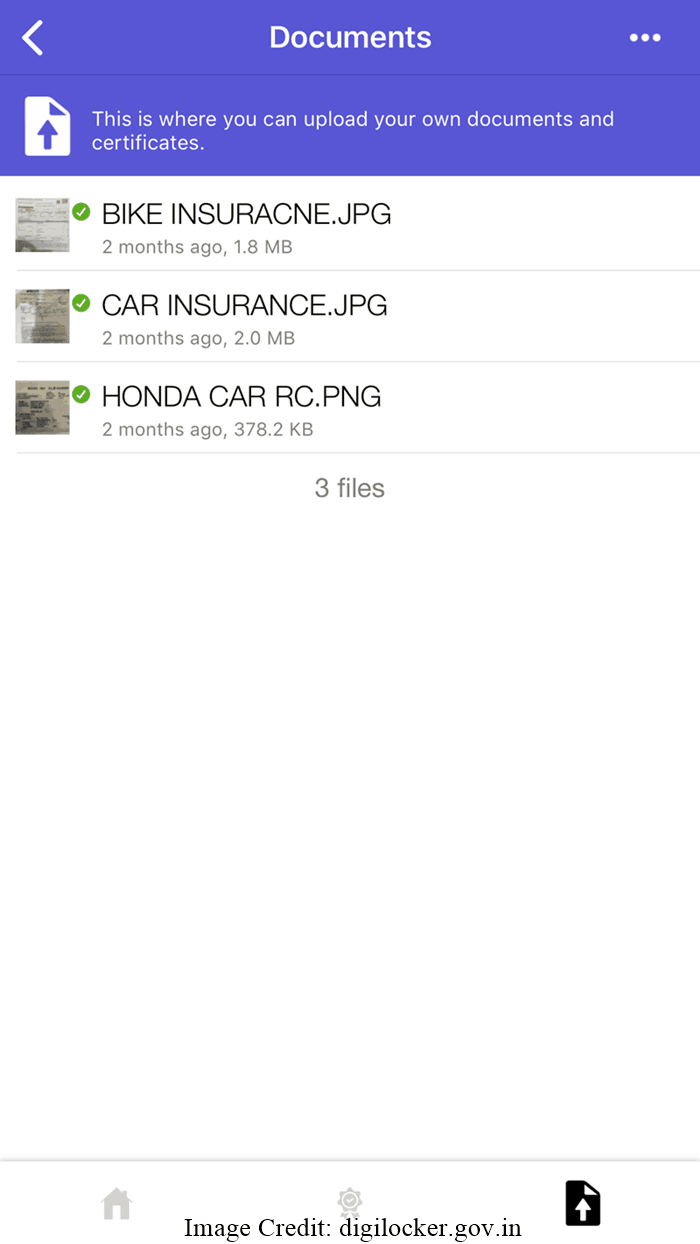
Conclusion
We are living in digitalization. Here Really, Digilocker is perfect option for our current and future need for every one. It’s very easy to use. The good thing is that this is government approved apps so we must use this.
For more information you can watch our below live video on Digilocker App.
We hope you like our Article and video . If You have any query you can comment here or reply me personally on infosystemdeep[at]gmail.com.
I will be happy to answer you.
You can connect with me at:
https://www.facebook.com/Deepinfosystem
https://www.youtube.com/DeepInfosystem
Best Regards..
Kuldeep Kashyap (k.k)
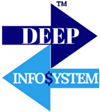


Touche. Great arguments. Keep up the good
spirit.
You are most welcome at our DeepInfosystem Blog and Thank you so much.
Hello Dear, are you in fact visiting this web site daily, if so afterward you will absolutely obtain pleasant knowledge.
Yes Thank you dear for stay with us.
WOW just what I was looking for. Came here by searching for minecraft
Thank you so much Minecraft
This really answered my problem, thank you!
Thank you for stay with us.