Friends We live in Techno lifestyle. We have to type many document manually in Ms word with keyboard typing. It takes time if we are not aware with good typing. Here is the solution for you about voice typing in Hindi and English so read this article carefully till end.
We will share our real life experience with Google docs which we follow. You can say as the secret feature of Google docs.
Amazing feature of Google Docs – Voice typing
Talk with type
Google Docs has a best Inbuilt feature of a voice typing if we use Google docs for write any document. We don’t need to enter any word through keyboard only need to voice instruction to type any word on document. it will be typed automatically according to your voice instruction.
You can type English, Hindi or other language according to your interest.
You can also give some special voice command for voice typing. To the list for all command Check here Help Article or speak “Voice commands Help“ when you are doing voice typing.
Why You should Try Voice Typing in Hindi & English Google Docs:
-
Time Saver
Voice type is faster than you type through keyboard. Voice typing can save your valuable time. Students can type their essays and research.
-
All Types of Writing format with Your Voice
You can type all type of document with voice typing. Its Include:
- Office notes
- Class Notes
- Meeting notes
- To Do Notes
- Vocabulary
- Spelling list
- Long thesis
- Any typing which you want
-
ELL and Foreign Language Support
It supports different type of languages These Features is available in 90 languages. List available.Languages that work with voice typing
For Change the language use the drop-down bar above the microphone and select your language.( See below image).

This is very perfect tool who are learning new language.
You can even translate their any document into another language. (Go to Tools menu of that doc > select Translate Document)
For start voice typing:
- You should have a microphone or headphone.
- Login with Google Drive Gmail account in Google Chrome
- Click on New+ button from left side in Google drive
- Click on Google docs and open then go in tools menu
- Click on voice typing then you will see microphone box left side
- Click the microphone icon and speak clearly
- When you are done click again on microphone icon
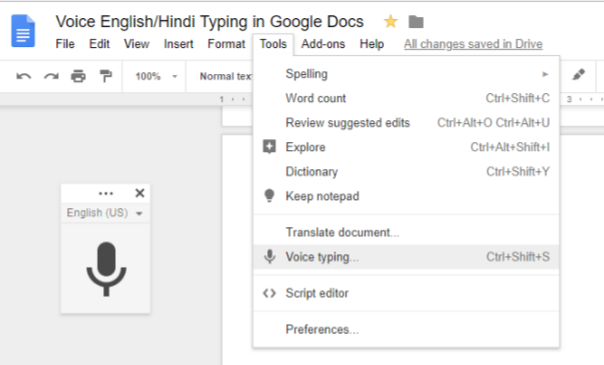
You can also use these phrases for text:
- Comma
- Question mark
- New paragraph
- New Line
Some Voice commands:
You can use these command to edit the document in the voice type. Voice commands are available in English only.For example: “Select paragraph,” “Go to the end of the line,” or “italics.”
To select text, say these commands
- Select [word or phrase]
- Select all
- Select list item
- Select line
- Select word
- Unselect
Finally, all Google docs voice detailed documentary have explained with you. New try to use this tricks and share your feedback.
For more information you can watch our video.
We hope you like our Article and video . If You have any query then you can comment here or reply me personally on infosystemdeep[at]gmail.com.
I will be happy to answer you.
You can connect with me at:
https://www.facebook.com/Deepinfosystem
https://www.youtube.com/DeepInfosystem
Best Regards..
Kuldeep Kashyap (k.k)
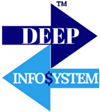



Hello, all iss goinng perfectly here and ofcourse every one is sharing data, that’s
actually fine, keep upp writing.Roblox generator
Thank you for reading our article.
Very nice content bhai
Thank you Dear Vikas for stay with us.
I discovered your site from Google as well as I need to say
it was a wonderful discover. Many thanks!
Thank you
Very Nice information keep posting
Thank you so much for stay with us
You have observed very interesting details ! ps decent web site.
Thank you so much for stay with us.