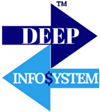Are you about to start a business or already running a business that is in starting phase of its own.
Then let me tell you that you are on the right track. Every one of us should start a business and if you are still wondering why then let me tell you that business is the only thing that will give you much more respect, freedom and definitely money as well.But there is a condition that, you can make good money from a business until or unless you are solving a real world problem. So go ahead and find a real world problem and start building its solution.
If you are running an online business than you might have heard something like G-suite. So let’s have a closer look at this.The sad truth is that starting a business is very easy but running it is quite difficult. And if you want to run it smoothly than you will be needing some tools and G-suite is not just one of them, you can consider it all of them.
So now let’s have a closer look at G-suite.
What is G-Suite?

source: https://commons.wikimedia.org/wiki/File:Gsuite-logo.png
G-suite is basically a set of premium and cost worthy tools provided by Google. It is specially designed for business owners to enhance their professionalism and make their work fast and effective so that they can make the best use of their time.
The tools that are included in google’s G-suite are designed in such a way that by using them there is no work left that can’t be done by them.
By having this amount of knowledge about G-suite let’s move forward to know more about the tools Included. Below is a list of tools that are included in G-suite plan characterised in accordance to the work done by them.
1. Preparing And Maintaining Data
When it comes to preparing and maintaining data, Whether it is visually or just text. You can find the right tools right in your G suite pack.
Google Spreadsheets
It is same as excel if you are familiar with that. It is easy to use and simple in layout also. You can prepare tables and maintain large amounts of data securely.
Google Slides
When it comes to presenting data in a more visualised way then Google slides can be your best companion.
Google Docs
If you are a blogger or a business owner that has a blog section on their website than the best companion for you is Google docs. It is quite similar to Microsoft word. This can be best for you if you are a writer also.
Not only these, there are some other features also available for creating and maintaining data that are mentioned below.
- Google Forms
- Google Sites Builder
- Google App Maker
- Google keep
2. Communication Tools
Communications tools play a significant role in business. Especially when you are running a business online in which most of the people are working remotely.And G-suite understand these needs and provides you with the best tools by which you can contact every single person in your organization very easily.
The communication tools available in G-suite plan are:
Gmail
Well this is the tool that i can guarantee you might be used to. I think almost everyone uses this tool for sending and receiving mails. And why shouldn’t someone use this. This is really easy to use and efficient too.Now the question arises that when gmail is available free for audience why should you be purchasing premium plan for this.
The simple answer for this is you will get a business email along with that like “Yourname@yourcompany.com” which is not possible in the free version of gmail.
Also, this gives your business a professional feel for your customers.
- Calendar
I know this can be a very basic tool but if you want to be an efficient and punctual businessman then this calendar would definitely help you in planning things and make the best use of your time.
- Hangouts
This is also a very essential tool for someone’s business in which most of the people are working remotely as it is necessary for the leader to stay in touch of the colleagues.
This can be possible through hangouts. By using this you can either chat with your colleagues or Directly make a video conference so that you can make then understand some parts that you want them to know.
Along with these tools some other tools also fall in communication category. Some of which are listed below.
- Currents
- Hangout Meets
- Hangout Chats
- Hangout Meets
3. Storage Tools
By using the above tools you can be creating a huge amount of data. After which the question arrives that How will you store this data.
So In G-suite you will be getting some tools by using which you will be able to store as much as data you want so that data size don’t bother you.
Google Drive
Google Drive is one of the best tools provided by Google that is loved not only by me but also by millions of people. Google drive is basically a storage solutions provided by Google which provides free cloud storage.

Source:https://hi.wikipedia.org/wiki/%E0%A4%9A%E0%A4%BF%E0%A4%A4%E0%A5%8D%E0%A4%B0:Google_Drive_logo.png
This is like a boon for the people who have less storage in their smartphones. They can easily store their data in clouds in a safe and secure environment and along with the trust of Google. Google Drive basically comes along with two major plans both are listed below.
So let’s know these plans from deep.
- First Plan is the free plan, yes you heard it right. You can use Google drive for free but there are limitations also. The storage allocated to a specific person is too low to make it suitable for a business to use.
In addition to this the speed of transfer is also very low.
- The Second plan is the paid one which is obviously provided along with the G-suite plan. Here the amount of storage allocated to a specific account is more than enough for an organisation to store all of its data.
Also, the storage limit is not fixed in G-suite. It varies from plan to plan. But even in basic plan it is quite more than the free plan. If your organisation or company size is big then you can opt for a higher plan in which you will be getting much more storage.
Also, the benefit of storing data on Drive is that you will be able to access the data from anywhere and also you can share the data with anyone you want. In addition to this the person will also be able to make changes to the file (If you want)that you have shared.
And you know the best part, this all thing can be done with the help of a single link.
4. Controlling

When you are running a business and using these kind of tools then it becomes necessary for you to constantly track the efforts and manage them to make the best out of your efforts.
This can be done if you have the G-suite plan. Tools for special purposes like monitoring and controlling the actions are also included in the all in one G-suite plan.
Above are all the tools that you will be getting once you purchase the google G-suite plan. Now, when we know all about these tools it’s time to move forward to the pricing section.
Pricing
The G-suite plan’s pricing is designed in such a way making it affordable for every kind of business. The pricing for different plans is different according to the type and size of your company.
Basic Plan
The basic plan starts from 6$ per user/Month. In this plan you will be getting 30 GB storage which is more than enough for a starting organization. In addition to this you will also be getting a business email and Drive storage.
This plan is best suitable for an individual who is running a company all by itself. So that he just have to create data for its own purposes, instead of presenting it to someone else.
In this plan you will get
- Business Email with Gmail
- Hangouts Meet
- Secure team messaging
- Shared Calendars
- Spreadsheets (to create and arrange the data in a pattern form)
- Google Docs (to write content)
- Google Slides(to create presentations)
- 24/7 Support by Phone, Email and Online
Business Plan
The second plan is known as the Business plan. It is also the best value pack as most of the people purchase this.

This plan is best suited for organization that has less number of people working in it. The price for this plan is 12$ per month per user. There is no limitation for storage in this plan. That means that by using this you will be able to create and store as much as data you want.
In this plan you will be getting
- Business Email with Gmail
- Hangouts Meet
- Secure team messaging
- Shared Calendars
- Spreadsheets (to create and arrange the data in a pattern form)
- Google Docs (to write content)
- Google Slides(to create presentations)
- Google Low code app maker (without coding)
- 24/7 support through Phone, Email and Online
- Security and administration tools
- Unlimited cloud storage or 1 TB per user if there are less than 5 users
- Audit report to track user Activity.
Enterprise Plan
The third and the top most plan in g-suite is the Enterprise plan. It is the last plan offered in G-suite. It is best suited for large companies with a number of employees working in it. The pricing for this is 25$ per month per user. The price seems to be high on listening but it is not. It is totally worth the money.
In This plan you will be getting all the advance features.
- Multiple Business Emails with Gmail
- Hangouts Meet with Voice and Video Conferending (best for training employees)
- Secure team messaging
- Shared Calendars
- Spreadsheets (to create and arrange the data in a pattern form)
- Google Docs (to write content)
- Google Slides(to create presentations)
- Google Keep (to keep track of every single idea you get)
- Google Low code app maker (without coding)
- Google Jamboard
- Premium Cloud Identity
- 24/7 support through Phone, Email and Online
- Advance tracking Tools
- Security and administration tools
- Unlimited cloud storage or (1 TB per user if there are less than 5 users)
- Audit report to track user Activity
Final Words
This was all about Google G-suite and Google Drive. I think i have defined it to enough extent and I am pretty sure that if you have read this post till last than you might have made your mind to buy this plan.
And you know what this can be your best decision ever related to your business. It will be making you more efficient by making the process easier and automated. It also enhances your professionalism. It will surely be enhancing your abilities so that you can make the best use of their time.
We hope you like our Article. If You have any question Google G Suite & Google Drive for Personal and Business related you can comment here or reply me personally on infosystemdeep@gmail.com. I will be happy to answer you.
You can connect with me at:
https://www.youtube.com/DeepInfosystem
Best Regards.. Kuldeep Kashyap (kevin)