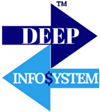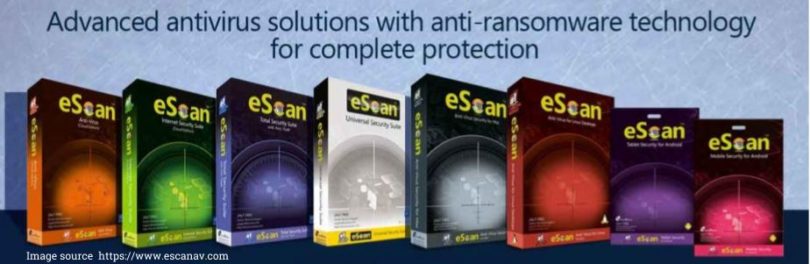Antivirus is a software program that is used to protect your system from getting infected from malwares. They are usually used to protect your system from getting torn up because of ransomware,keyloggers,backdoors,worms, rootkits, Trojans ,adware, spyware and other malware. Not just this some antivirus are also equipped with capabilities to prevent phishing attacks, botnet DDos attacks and advanced persistent threats (APT) that are more advanced version of malwares. We will also discuss about enterprise Antivirus.
The malware tend to corrupt your system that may make it behave abnormally or sometimes steal away confidential information by third parties for personal benefits. All these problems can together account for some serious damage that can harm an individual party or an organization as a whole. So, it is essential that your system is always guarded with a powerful antivirus that fits your requirements perfectly.
So, in this article we will discuss about eScanAntivirus, its features and how it can benefit you. 
Why eScan Antivirus?
With the emergence of new technologies and everything going online our dependence on digital platforms has increased drastically. We tend to do all of our banking transactions, share confidential information and also store essential information on our electronic devices. So, it is essential that your device always has an antivirus installed to protect it from the prevalent security threats.
eScan Antivirus Total Security Suite &Enterprise/Corporate Edition comes with powerful anti malware features like Mailscan which is a powerful tool for protecting your mail servers. It safeguards your business against virus, Trojan, worms and other proactive and advanced malware programs.
eScan Anti-Virus Toolkit (MWAV) free
The eScan virus Toolkit allows the detecting and cleaning of any adware, ransomware, viruses or any other malware that might have infected your computer system. The MWAV toolkit can be run anytime and anywhere without any pre-installation. It is also updated on a day-to-day basis so that no new malware is left out from detection.
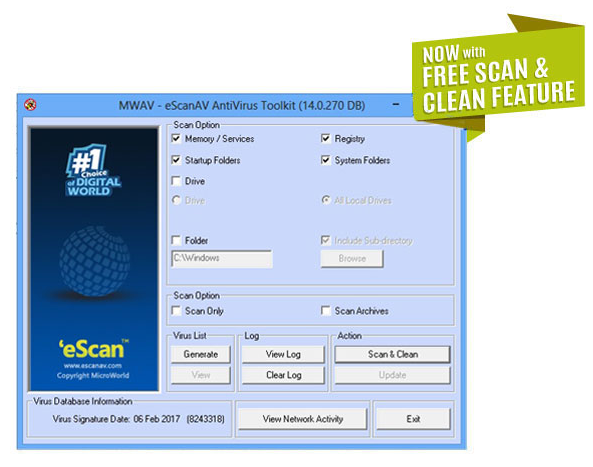 Image source: https://www.escanav.com
Image source: https://www.escanav.com
How to download free Antivirus toolkit ?
Go to below link and download free eScan Antivirus toolkit.
https://www.escanav.com/en/mwav-tools/download-free-antivirus-toolkit.asp
Free Weekly Offline Updates for eScan 14.x
Updates allow your system to always have the highest level of security and performance. To be able to leverage all the benefits of escanv suite you can update it. The updates are released on every Thursday of the week.
Step 1: Go to this link https://www.escanav.com/en/support/weekly-offline-updates.asp
Step 2: Select the respective link for the latest available updates.
eScan Antivirus Total Security Suite for Business
The eScan Antivirus total security suite for business is a complete package of anti-virus functionalities and Information security solution that help you to prevent your infrastructure from any critical damage. It also has eScan management console(EMC) that provides an extended dynamic security console for your server and other ongoing business processes. The advanced and highly proactive technologies of this suite provide an excellent level of protection for your window based devices.
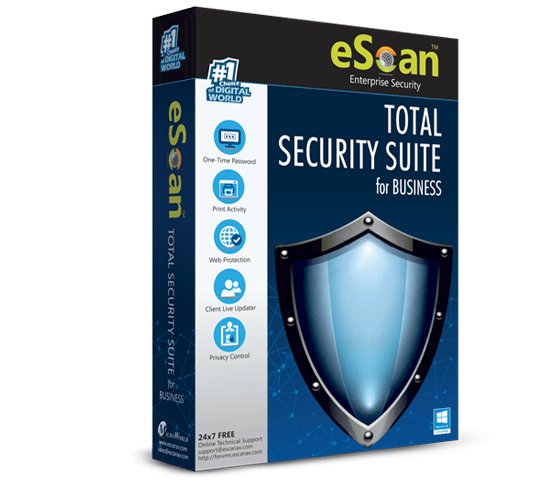 Image source: https://www.escanav.com
Image source: https://www.escanav.com
Feature Highlights:
- Advanced interface and dashboard: SSL protected new web interface that encrypt all your communication. The dashboard is easy to understand where you get to see protection statistics, deployment status and protection status in form of graphs and charts.
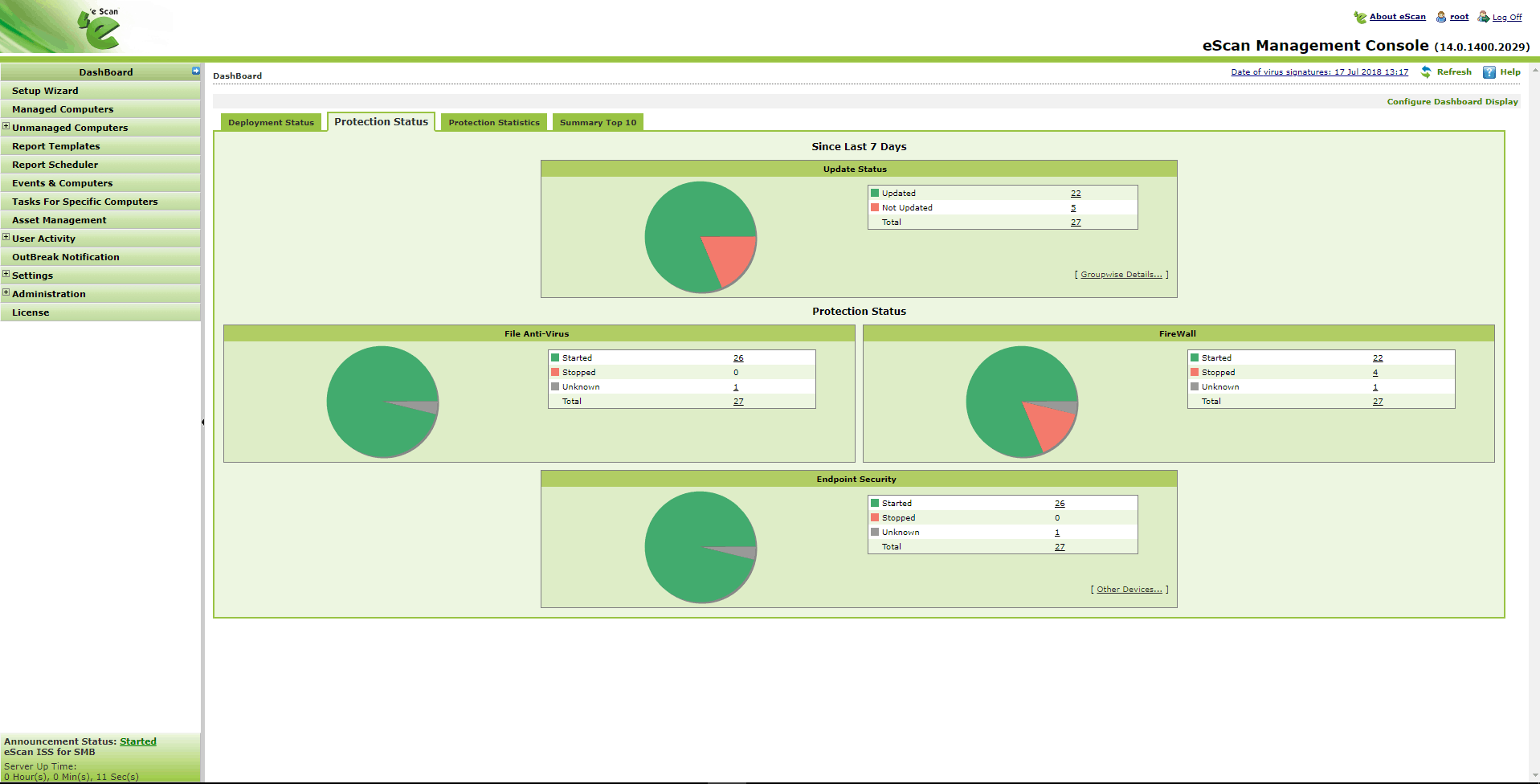
- Asset management: The Asset management module keeps a track of all the hardware and software installed at the endpoints. This enables the administrators to view the status of all the hardware and software resources in the network.
- Endpoint security : It protects the system from security threats that can originate from portable devices or endpoints. It also has an application control to keep a check on the application that run on your computer.
- Secure web surfing: Complete web security so that you never visit a site that is malicious.
- A complete session activity report is recorded i.e. the login time/ shut down/startup of all the devices in the network.
- Outbreak prevention: In case of detection of an infected device on the network this feature allows the administrator to deploy the outbreak prevention policies and restrict the access of those group of devices for a certain period of time.

How to download eScan Total Security suite ?
Go to below link then select try now button. Fill required details and select download button.
https://www.escanav.com/en/windows-antivirus/total-security-suite-for-business.asp
eScan Antivirus Enterprise/Corporate Edition (with Hybrid Network Support)
It is quite common to hear about the increasing online threats as we are very much dependent on the online world for our day to day activities. The enterprise Antivirus edition of eScan comes with a whole lot of features to protect your system from virus, worms , Trojan and other malicious malware.
You can also choose Corporate Antivirus edition. There are many feature is the same as Enterprise ver. feature.
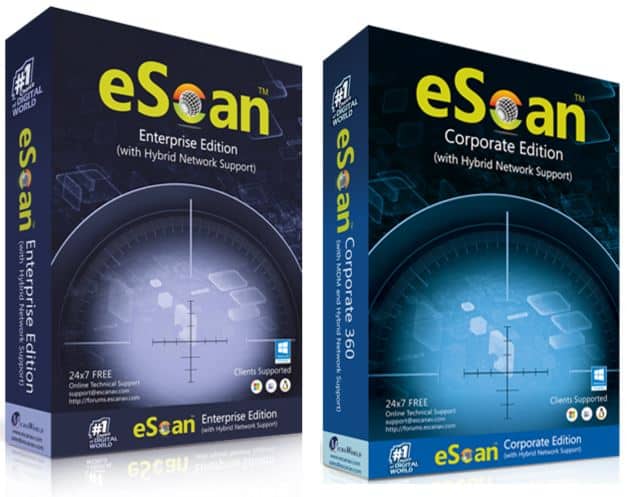
Image source: https://www.escanav.com
Feature highlights and benefits:
- Enhance business productivity: It protects your business from data thefts, security breaches and productivity loss.
- Endpoints protection: It prevents phishing attacks, hacking and spamming on server as well as client computers through its multi layered security.
- Saves money: It is quite economical as it offers asset management, file reputation services, SYSlog, SNMP, Print activity and several more services all in one.
- You can monitor all the devices that are connected in your network and prevent any unauthorized access through password protection features.
- Enhanced security: SSL protected new web interface that encrypt all your communication. The dashboard is easy to understand where you get to see protection statistics, deployment status and protection status in form of graphs and charts.
- The Asset management module keeps a track of all the hardware and software installed at the endpoints. This enables the administrators to view the status of all the hardware and software resources in the network.
- Endpoint security: It protects the system from security threats that can originate from portable devices or endpoints. It also has an application control to keep a check on the application that run on your computer.
- Complete web security so that you never visit a site that is malicious.
- Session activity report: A complete session activity report is recorded i.e. the login time/ shut down/startup of all the devices in the network.
- Outbreak prevention: In case of detection of an infected device on the network this feature allows the administrator to deploy the outbreak prevention policies and restrict the access of those groups of devices for a certain period of time.
How to download eScan Antivirus Enterprise/Corporate Edition ?
1: For Enterprise Antivirus
https://www.escanav.com/en/windows-antivirus/enterprise-edition-with-hybrid.asp
2: For Corporate Antivirus
https://www.escanav.com/en/windows-antivirus/corporate-edition-with-hybrid.asp
3: You have three options in highlighted green text boxes “ buy now” , “try now” and “how to uninstall”. Please choose accordingly.
eScan Mobile Security for Android
The escan mobile security provides protection for you Android based devices. It guards your data on the phone and prevents it from virus attacks, privacy threats, data loss and more. It also has provisions for protecting data in case of phone theft through remote lock and data block features.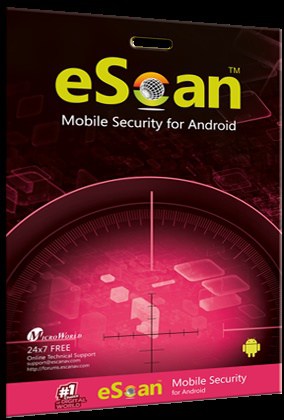
Image source: https://www.escanav.com
Highlights of this feature:
- Protects your data even when your device is stolen.
- You can block unwanted calls and SMS
- Backup for all your phone data and also SMS’s
- Parental control for keeping a check on your child online activities.
- Prevents you from navigating through malicious websites and block them.
- Allows you to download only authorized applications.
How to download Mobile Android Antivirus ?
https://www.escanav.com/en/android-antivirus/mobile-security-for-android.asp
eScan Mobile Security for iPhone & iPad
The escan security for iPhone and iPads is equipped with some great features like online anti-theft portal that can help you to set an alarm for locating your device on the map. The online portal will allow you to send a message on the device or click the photo of the user using it through the front camera. It also protects your web surfing experience with web protection module and ensures that you do not visit any malicious or wrong website. You can backup your data and contacts and also manage Facebook privacy settings.
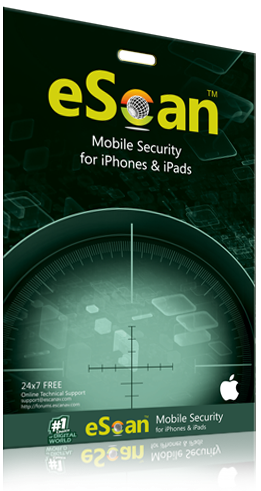
Image source: https://www.escanav.com
Highlights of this features:
- Anti-theft feature that allows you to find your device location on the map.
- Safe internet surfing that makes sure that you do not visit any suspicious website.
- You can manage your Facebook privacy and security settings.
- It also provides QR code scanner and detects for any Malware URL.
How to download iPhone Antivirus ?
https://www.escanav.com/en/iPhone-iPad-security/mobile-security-for-iPhones-and-iPads.asp
eScan Home and Small Office Users & How to download ?
There are no. of version available of eScan Antivirus if you want to use Antivirus as a home users. Please select below link for know about each ver. and download.
Free Technical Support Request
You can easily initiate a support request on the platform by providing the details through this link. A specific token number is generated that is send to you via email. The queries are resolved by the representative in the accordance of the tokens received.
You can also email them your issue on their email address support@escanav.com or connect with them via 24*7 phone & online chat support.
They also provide telephonic support with numbers listed for various cities.
eScan wiki
eScan is developed by Microworld technologies which is an advanced and futuristic security solution provider for Antivirus, content security,antispam solutions .
The latest version of escan has a wide range of new features like trendy GUI, portscan blocking, eScan security network, secure delete, advance reporting and many more.
Products of Microworld are passed through rigorous level of testing that is conducted through reputed security industry evaluators and have receives plenty of accolades for their great performing products.
eScan Awards & Certifications
April 2018: eScan ISS certified as Best antivirus software
February 2018: Best anti-virus by AV test
February 2018: Best vb100 test certificate
These are just the recent awards also they have been honoured with lot more awards in the previous years.
Know More Watch our eScan Antivirus video:
Conclusion:
I hope that this article has given you insight into the escan antivirus and the number of benefits that come with it. It is a great option if you are looking for an all in one antivirus suite that fits perfectly for your business/ enterprise or personal needs then it is the one.
We hope you like our Article. If You have any query related this eScan setup or any feature then you can comment here or reply me personally on infosystemdeep[at]gmail.com.
I will be happy to answer you.
You can connect with me at:
https://www.facebook.com/Deepinfosystem
https://www.youtube.com/DeepInfosystem
Best Regards..
Kuldeep Kashyap (k.k)